
- When learning the basic scheme behind BIDS, we recommend manually converting a dataset in order to gain a better understanding of the structure's features. Stanford University offers a step by step tutorial on how to do this for fMRI.
Validating Your Dataset
Once a dataset is converted, it is possible to check for BIDS-compatibility by running the dataset through an easy to use BIDS-verifier. The validator is a webbased JavaScript pplication but can be run locally using Node.js. The verifier checks that the file structures meet BIDS specifications and that the metadata provided is in the correct format.
Currently, the online version of the validator only runs in Chrome or Firefox web browsers. It is possible to use this application in TSD by building an image for use in Singularity. Upload the folder with your dataset:
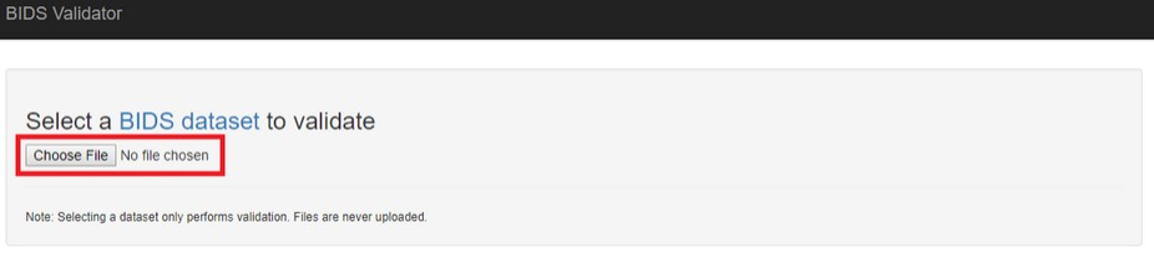
The verifier will either inform you that the dataset is BIDS compatible or it will tell you exactly what is wrong or missing so that it can be changed. If there is something that needs to be changed (for example, if a required type of metadata is missing) you will see a message like that below, indicating at what folder or file level the error has occurred and what needs to be fixed in order to conform to the BIDS scheme:
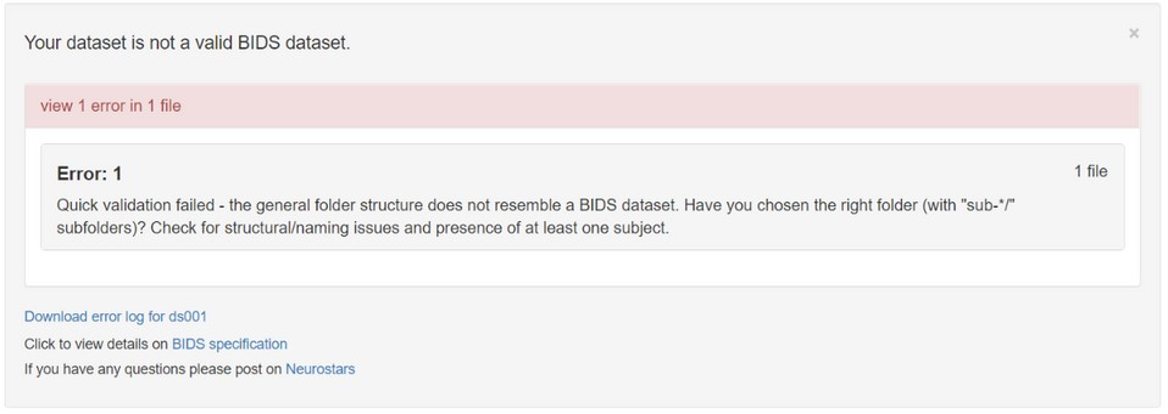
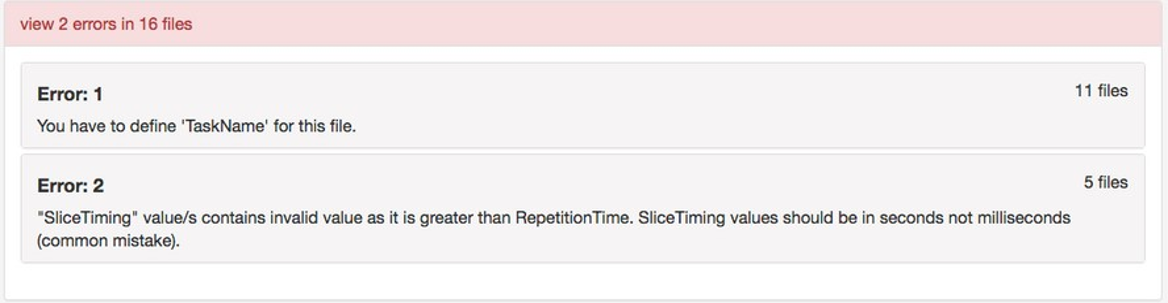
After you make the recommended changes, remember to run the dataset through the BIDS-validator again to ensure it is indeed compliant after the changes.